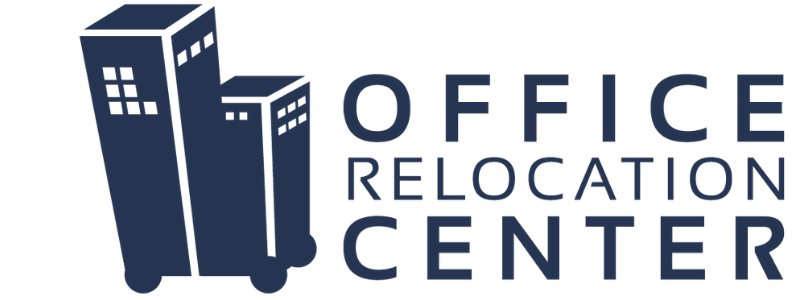Downsize Your Office to Improve Efficiency
Key Steps to Simplify, Save Money and Improve Efficiency
Businesses are taking a closer look at their offices to pare down contents, modernize systems and reconfigure how they’re used as a way to adapt to modern times. The new focus is on creating a leaner, purpose-driven space with an eye on technology and staff safety. Use these tips to downsize your office and in the process make your businesses stronger than ever.
REDEFINE THE ROLE OF YOUR OFFICE
As remote working has taken hold, the role of the office has naturally changed too. No longer is it viewed
solely as a place for staff to go and work. Now, it has a more defined purpose. Rethink how you will use your office and identify the specific purposes. Consider such functions as staff meetings and collaboration, employees performing administrative functions, receiving visitors, maintaining equipment and systems, or performing key administrative functions, such as HR and accounting.
REDUCE THE ONSITE HEADCOUNT
Reduce the number of employees working onsite at the office at any given time to minimize your office footprint. Consider these options to reduce the headcount:
If employees work 100% onsite, have them work in shifts throughout the day.
If employees work a combination of onsite and remotely, then have staff work at the office on alternating days or weeks.
If staff are to work 100% remotely and go into the office only for meetings and collaboration, then the headcount is minimal.
REDUCE FURNITURE
Review the furniture in your office and find ways to reconfigure and reduce for improved efficiency. Based on your new office approach and onsite staffing requirements, the type and quantity of furniture may be obvious to support it. Some businesses have converted to unassigned desk stations or a combination of dedicated and unassigned work areas. Another option is to create shared offices and workstations based on alternating work schedules. Consider furniture in meeting rooms and other common areas for items that can be reduced or reconfigured.
MIGRATE YOUR IT NETWORK TO THE CLOUD
If your IT network equipment is located onsite at your office, then look into converting your system to a cloud networking and storage system. A cloud-based network reduces or removes onsite equipment while providing greater accessibility of data. Some exceptions for making this change are if you have security compliance issues for data access and storage or if an important business application doesn’t work well in the cloud.
REDUCE TECHNOLOGY EQUIPMENT
Assess equipment items throughout your office – computers, printers, telephones, copiers, mailing machines - and make determinations on the items that are essential vs. equipment that can be reduced or eliminated. As you review the equipment, look for ways to modernize, streamline, reduce or eliminate entirely. For example, if you’re using a regular phone system with a handset at each desk, consider modernizing to a cloud-based Voice Over IP system that uses headsets that plug into the computers.
Do the same for equipment cords and accessories as it’s common for businesses to have boxes of
excess cords, keyboards and mice that are unneeded and take up extra space.
MINIMIZE FILES AND STORAGE
Reduce the amount of files and storage items at your office to make better use of your office space. Instead of hard-copy files, go digital to modernize and improve accessibility. Hold a purge campaign and set a goal to either reduce or eliminate items. Make sure to have a retention policy in place so that legacy items and important tax/regulation information are saved. Use this worksheet make some initial determinations about what to reduce. Consider the following to downsize:
Files and papers
Publications and libraries
Items in storage rooms and cabinets
Office supplies
Inventories and distribution items
Kitchen supplies
TIGHTEN YOUR SUPPLY CHAIN
Review your list of business vendors and look for ways to streamline the products and services you buy. Check for redundancy and overlap, as well as ways to bundle services to simplify and save money. For example, one communications vendor may be able to provide a full voice-data solution for all phone, internet and data storage needs, rather than using 2-3 separate vendors. A more condensed supply chain will likely save money and improve efficiency.
AUTOMATE AND OUTSOURCE WHERE YOU CAN
Automation can save time and money. Look for ways to automate your operating systems. Start by reviewing job duties that have repetitive tasks and require consistent steps and that are repeatable. Outsourcing certain functions, such as payroll and benefits administration may make sense to become more efficient and save money.
A FINAL NOTE
One last thing to consider. Going lean at the office doesn’t mean compromising your business needs or your company culture. In fact, the purpose of downsizing is to improve your business and make it stronger. It’s about making strategic changes to become more efficient and maximize staff productivity.
This article is provided by the Office Relocation Center to help businesses navigate the changing landscape of COVID, as well as office relocation, closure and other transitions. Subscribe to our Newsletter Here to get future articles.